JBL GO 3 Charging Time

The JBL GO 3 is a small and portable Bluetooth speaker recognized for its elegant design and impressive sound quality. A significant factor for users is its charging time, which affects its overall convenience and usability. This reasonable charging period complements JBL GO 3 battery life, rendering it ideal for brief excursions, casual listening, or outdoor events. JBL GO 3 charging time is practical for its size and intended use, supporting its reputation for convenience and portability. But what is JBL GO 3 charging time? Let Digimigia answer this question in this blog.
How Long Does it Take to Charge the JBL GO 3?
The significant advantage of JBL GO 3 speaker lies in its battery capacity. The JBL GO 3 offers a playtime, which may not sustain an all-night event, but is sufficient to initiate the festivities. Its exposed USB-C port facilitates convenient recharging. The import thing that you may want to know is about JBL GO 3 charging time. Official charging time of JBL GO 3 might be different from real world charging time. Remember that, if you want to know how long does a JBL speaker take to charge, it is important to search about its official and real-world charging time. Let us explain these differen charging time in the following parts:
Official charging time
The JBL Go 3 takes about 2.5 hours to charge with a standard 5V/1A charger. This small Bluetooth speaker has a USB-C port for easier charging than earlier models. JBL suggests using the provided USB-C cable and a suitable power source for the best results. Avoid using chargers with higher output to prevent battery damage. When fully charged, the GO 3 can play for up to 5 hours, depending on volume and usage.
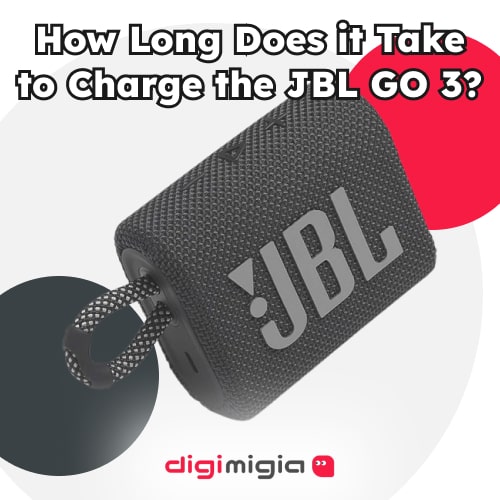
Real world charging time
The JBL GO 3 usually takes around 2.5 hours to charge fully with a standard 5V/1A USB-C charger. This time is generally the same across different sources and user experiences. However, charging times can change depending on the charger. Using a lower output charger, like 5V/0.5A, can greatly extend the charging time, possibly doubling it. It’s also important to know that the JBL GO 3 does not support fast charging, so using a higher wattage charger won’t speed up the process and could damage the battery over time.
JBL Go 3 Battery Specifications
After knowing the facts about JBL GO 3 charging time, whether officialy or in real world use, it is not bad you also know about its battery specification. Understanding the JBL GO 3’s battery specifications empowers you to maximize the speakers performance, make you sure its longetivity, you can enjoy from unintruppted audio experiences.

Battery capacity and type
The JBL GO 3 battery capacity has a lithium-ion polymer battery with a capacity of 2.775 watt-hours, or about 750 mAh at 3.7V. It has a lithium-ion polymer battery that is small, and it allows for up to 5 hours of continuous playback on one charge, although actual usage may differ depending on volume and audio type. It is built to last, with a lifespan of 500 to 1000 charge cycles. This efficient battery works well with the GO 3’s portable design, providing dependable performance for listening while traveling.
Charging the JBL Go 3
Battery life changes a lot depending on the volume. The louder it is, the quicker the battery runs out. When the battery is low, charge the JBL GO 3 properly to avoid damaging it. Properly charging your JBL GO 3 speaker will make you sure it performs well for many years. So, it is ncessaary to know the steps to charge the speaker properly.
Steps to Charge the Speaker Properly
Charging your JBL GO 3 portable speaker is straitforward. Here is how to do it:
- You must use the included USB-C cable to the charging port on the speaker.
- Then connect JBL GO 3 charger to a power source.
- You can monitor the JBL GO 3 charging indicator which you are charging the JBL GO 3. It will light up. Once the speaker is fully charged, the JBL GO 3 charging light will turn off.

Problems With the JBL GO 3 Speakers Not Charging
Battery issues can be a hassle for portable devices like JBL speakers, especially during events or gatherings with loved ones. You might find yourself stopping the music much earlier than expected. That’s all the information we have about problems with the JBL GO 3 charge time. A damaged battery is often the cause, but other issues can also lead to not allowing JBL go 3 charging time full charge. There could be some other reasons that cause JBL go 3 charging time would be stopped or hindered that are as follows:
- The AC outlet might not be providing power. The JBL Go 3’s AC adapter may not work if it isn’t getting any power. This could be due to a faulty outlet, a tripped breaker, a blown fuse, bad wiring, or a power outage.
- If the JBL Go 3 isn’t charging, it might be because the adapter is supplying some power but not enough to fully charge the speaker, even though it’s getting the right input from the outlet. As adapters get older, their output can decrease, so an old power supply may not provide the right amount of energy.
- The JBL Go 3 battery is defective. Lithium-ion batteries lose their ability to recharge fully as they age, and their charging current characteristics change. Typically, a battery draws less current as it charges, but if the battery fails, it may draw too much or too little current, causing the charging circuits to think that charging isn’t happening.
- Even with the right power supply and a functioning battery in the speaker, the charging current reaching the battery might be too low or too high. This can happen if the battery management circuits in the JBL Go 3 malfunction.
Conclusion
As we talked about JBL GO 3 charging time in this blog on digimigia, it is a compact, portable Bluetooth speaker that charges via USB-C cable. Charging takes approximately 2.5 hours, and the LED indicator shows charging. If you have any other question about the charging of this speaker, you can ask our experts.

