JBL Flip 6 Crackling Sound

When you’re getting ready to enjoy your favorite playlist or podcast, the last thing you want is for your JBL Flip 6 speaker to produce a crackling noise or sound unclear. However, you don’t need to stop your music for too long because we’re here to help. Our specialists at on Digimigia have encountered every issue—and can resolve them all. Here’s what you need to understand about the possible causes of your JBL Flip 6 Crackling sound and some helpful advice for fixing it.
Common Causes of Crackling in JBL Flip 6
Identifying the reasons for your JBL Flip 6 crackling sound is essential to fix it. Why my JBL speaker crackling? Here are some common causes JBL Flip 6 crackling sound:
- Dust and debris: A buildup of dust can disrupt the speaker’s performance.
- Water damage: Contact with water or humidity can impact the speaker’s audio quality.
- Connection issues: Bluetooth connection problems can result in sound interruptions.
- Faulty wires or hardware: Internal damage may cause crackling noises in JBL Flip 6.
Step-by-step Troubleshooting Guide
One problem you may face with your JBL speakers is static noise or poor sound quality. This can be frustrating, especially when enjoying your favorite music. How to fix JBL Flip 6 crackling noise? In order to resolve the JBL Flip 6 crackling sound issue, follow these steps that we explain in the following part.
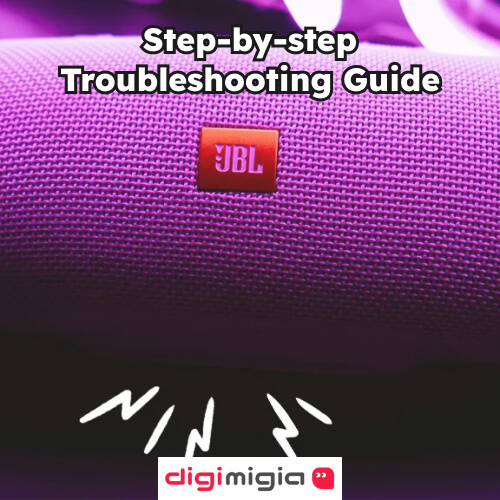
Check for Bluetooth Interference
One reason for bad sound quality on JBL Flip 6 speakers is a software issue. To resolve this, restart the JBL speaker to refresh its software. You should make sure your JBL speaker is close to the playback device and that there are no obstacles or sources of interference nearby. You can also try moving the devices or changing to a different Bluetooth channel in order to reduce interference.
Update Firmware Using JBL Portable App
JBL Flip 6 Software update keep your speaker up to date and fix known software issues. Make sure your speaker’s software is current for the best performance. You can get the JBL Portable app from the iOS App Store and Google Play Store. If an update is available, you’ll see a small red dot above the settings gear icon.
Reconnect or Reset the Speaker
Disconnecting your JBL Flip 6 speaker from your device allows you to create a better connection between them. Consider disconnecting and then reconnecting your phone with the JBL Flip 6 speaker as a troubleshooting guide.

Unpairing an iPhone or iPad with JBL Flip 6
In order to stop pairing an iPhone or iPad with JBL Flip 6, you should follow these steps:
- Go to Settings > Bluetooth on your Apple device. Make sure that Bluetooth is enabled at the top.
- Tap the “i” icon next to your JBL speaker. Then, choose Forget This Device.
- Turn off the speaker.
- Then, you should switch the speaker back on and press the Bluetooth button (you should hear a sound indicating pairing mode).
- Select your speaker when it shows up on the list. Then, follow the on-screen instructions to finish the pairing, and reconnecting it.
Unpairing an Android phone with JBL Flip 6
In order to stop pairing an Android phone with JBL Flip 6, you should follow these steps:
- Go to Settings > Connections > Bluetooth on your Android device. You should make sure that Bluetooth is activated at the top.
- Tap on the JBL Flip 6 speaker and choose Forget or Unpair.
- Turn off the speaker.
- Switch the speaker back on and press the Bluetooth button (you should hear a sound indicating pairing mode).
- Select your JBL Flip 6 speaker when it shows up on the list. Then, follow the on-screen instructions to finish the pairing and reconnecting it.
Test with Different Audio Sources
Another steps that you can do in order to fix your JBL Flip 6 crackling sound is that test it with other audio sources. You can connect your JBL Flip 6 to different audio sources like a smartphone, tablet, or computer to see if the crackling noise continues with different devices. This can help identify whether the problem lies with the speaker or the audio source.

Check the Volume of Your JBL Flip 6
One of the other JBL Flip 6 crackling sound fix is checking the volume of the speaker. When you crank up the music volume on your JBL 6, you might hear a static noise or it may sound like a damaged speaker. Here are some reasons that could happen in the following:
- Limitations of JBL speaker: Compact speakers have a limit to how loud they can play without causing the sound to distort. When the volume’s too high, the internal parts of the speaker can’t accurately reproduce the music, leading to distortion.
- Power shortage: The amplifier inside the speaker might not be able to provide enough power to the speakers for a clear signal at high volume.
- Signal overflow: If the signal that is coming to the JBL 6 speaker is too intense, it could overload the amplifier and result in distortion.
To resolve this issue, attempt to lower the volume and see if the JBL Flip 6 making crackling noise still occurs.
Charge your JBL Flip 6 speaker
How to fix JBL Flip 6 crackling sound? If JBL speakers are producing a crackling noise, it’s likely because of the battery not being fully charged. You should be sure to verify the battery levels on both the JBL 6 speaker and the device you’re connecting to. In order to charge a JBL Flip 6, follow these instructions that we say in the next sentences:
- Plug the USB-C charging cord into the speaker’s charging port.
- Plug the opposite end of the USB-C cord of JBL 6 into a USB wall charger.
- Connect the wall charger to a power outlet and let it charge for about 2.5 hours.
Conclusion
In this blog on Digimigia, we tried to guide you know about JBL Flip 6 crackling sound and how to fix this problem. If you’ve followed these steps and still require assistance, we’re nearby. Most JBL speakers include a warranty. If your JBL Flip 6 speaker is still under warranty, think about returning it to JBL services or dealers for repairs.

