How to Fix Bluetooth Speaker Not Turning On?

You can transform any place, whether it’s your workspace or backyard into a party with your Bluetooth speaker. Therefore, having a speaker that won’t power on is a significant party mistake. However, there’s no need to be worry. Our specialists at Digimigia have encountered every issue imaginable, and they can resolve them all. How to fix Bluetooth speaker not turning on? Here’s what you should know about the possible reasons that your Bluetooth speaker is not turning on, such as battery and charging issues, power button and switch faults, resetting or reboot the speaker, and firmware and software glitches, along with some helpful tips for getting it fixed.
Common Causes and Fixes
Your Bluetooth speaker such as JBL speaker won’t turn on? What more should you be aware of? There is quite a bit. Figuring out the main reason is essential for fixing the power problem and preventing you from going on a pointless search. Here are a few usual suspects that we will tell you about, common causes and how to fix the problem:
Battery and Charging Issues
If your JBL speaker is powered by a battery, it might not turn on if the battery is completely dead or faulty. The first thing you should do is check the battery level of your speaker. Many Bluetooth speakers have an LED light or a specific battery indicator that shows the current battery status. If your speaker lacks this feature, or if it’s hard to see, don’t worry. You can often check the battery level from the device it’s connected to, such as your smartphone or laptop. Just connect your speaker, then go to your device’s Bluetooth settings – the battery level should be displayed there.
Using it too much can deplete the battery; so, make sure to charge it completely. A broken power source, like a faulty outlet or charger, can stop your JBL speaker from powering on. If you see that your Bluetooth speaker’s battery isn’t charging, it might help to try another charging cable or wall plug if available. It’s an easy swap, but you’d be amazed at how frequently a bad cable is the issue.
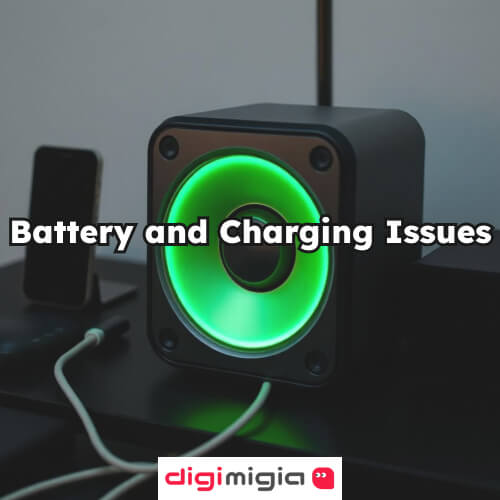
Power Button or Switch Faults
How to fix Bluetooth speaker not turning on? A frequent problem with Bluetooth speakers that won’t turn on is a defective power button or switch. The power button completes the electrical circuit, allowing battery current to reach the internal parts. If it’s damaged, worn, or has poor contact, the speaker may not turn on even with a charged battery. Over time, pressing the button can loosen, corrode, or break its internal contacts, while these are leading to an unreliable connection. Dust, moisture, or debris can also accumulate under the switch, hindering its function. If the power button is a soft-touch or membrane type, the flexible layer may wear out, while it is leading it to be unresponsive. Diagnosing this issue often requires testing the button with a multimeter or carefully taking apart the speaker in order to check for loose connections, damage, or oxidation. If confirmed, repairs may involve cleaning contacts, re-soldering connections, or replacing the faulty button.

Reset or Reboot the Speaker
How to fix Bluetooth speaker not turning on? If your Bluetooth speaker won’t turn on, resetting it could help restore its functionality. This is a useful method to fix a Bluetooth speaker that isn’t powering up. It restores the speaker to its original settings, while removing any prior configurations. This is typically how speakers’ function. However, it’s important that you understand that a factory reset is meant as a troubleshooting measure. A reset removes temporary errors and returns the settings of the speaker to default, which can help with software problems. Typically, this involves pressing and holding the power button or a combination of buttons such as power and volume, for a few seconds until the speaker restarts or it shows a reset signal. While rebooting won’t fix hardware issues, it can refresh the system, making it a quick first step in troubleshooting before looking into repairs.

Firmware and Software Glitches
We all experience the annoyance when our favorite Bluetooth speaker unexpectedly stops working and not turning on, and usually, the reason could be outdated software on the device. Just like your smartphone or computer, your Bluetooth speaker might also require software updates to operate at its best. So, it’s a good idea to take some time to troubleshoot and check if updating your device’s software can revive your speaker.
Sometimes, software bugs or firmware problems can prevent your Bluetooth speaker from turning on correctly. Performing a factory reset is a more thorough reset that requires you to re-pair your speaker with your connected devices. The steps may differ by model but usually include pressing a certain combination of buttons.
When to Get Professional Help
Did you know that some Bluetooth speaker problems can be quite complicated for a DIY solution? This is where the concept of seeking professional repair becomes relevant. It’s the best option, particularly when you’ve attempted all possible fixes and your speaker still won’t turn on. Expert technicians possess the necessary skills and equipment in order to address complex speaker issues. They can carefully disassemble your speaker, inspect all parts of it, and determine the root cause of the problem.
Conclusion
In this study on Digimigia, we tried to help you know ‘how to fix Bluetooth speaker not turning on?’ If you’ve followed these steps and still require assistance, we’re nearby. You can ask our experts and professionals in order to help you to repair your Bluetooth speaker.

