Why is My Speaker So Low? Why Does my Speaker Sound low?

Do you frequently wonder, “Why is my speaker so low?” or Why is my speaker so quiet on full volume? It can be quite frustrating to have speaker and still hear more ambient noise than your music. Don’t be concerned about it. We will provide some fairly straightforward fixes that can help you. Whether you have wireless speakers or Bluetooth-enabled ones, we’ll guide you through troubleshooting each in order to enhance your music experience in this blog on Digimigia.
Common Causes of Low Speaker Volume
Low speaker output may result from different hardware, software, or environmental factors. Knowing these common causes can help you find out their troubleshooting and fixes. Let’s tell you some of these causes that may wonder you to ask “Why is my speaker so low?”
Device Sound Settings Misconfigured
A quiet sound from a speaker is frequently caused of improperly set audio configurations or old drivers. Reviewing these settings, verifying the right output device is chosen, and updating drivers are important first actions to regain normal volume.
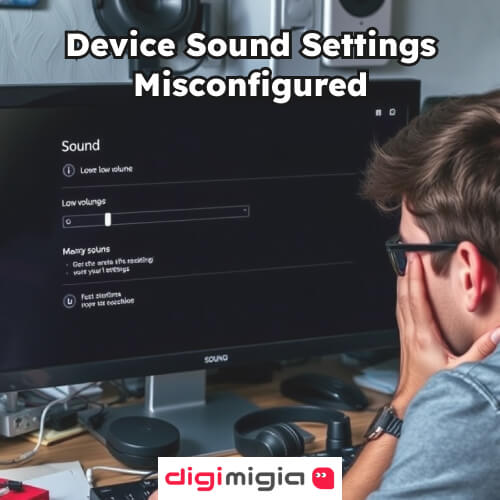
Software, Drivers, of Firmware Issues
Problems with software, drivers, or firmware can certainly result in low speaker volume or subpar audio quality. Old or damaged audio drivers can lead to distorted, crackling, or faint sound, whereas firmware errors can impact the speaker’s sound production. Therefore, you should check for and install any software updates for the speaker, then retest the sound.
Physical Obstruction or Hardware Damage
Obstructions or damage to the hardware can greatly diminish the sound quality of a speaker. Elements like dust, debris, or physical barriers can muffle or block the sound, while harm to internal parts such as the speaker cone or wiring can cause distortion or lower the volume.

Connection Problems (Cables/Bluetooth Pairing)
Issues with cable connections or Bluetooth pairing can greatly affect a speaker’s audio performance, frequently leading to reduced volume or unclear sound. If the audio cable is not firmly connected to both the audio source and the speaker, or if the cable is faulty, it may result in a poor or sporadic connection, causing low volume or static noise.
- Using an incorrect cable type (such as a mono cable instead of a stereo one) may also lead to audio coming from just one speaker or being quieter.
- If the speaker and the audio source are not correctly matched, the connection might become unstable or restricted, leading to low volume or distorted audio.
- Bluetooth speaker low volume problem can because of nearby Bluetooth devices that may disrupt the signal, leading to interruptions or decreased volume.
Speaker Placement and Room Acoustics
The positioning of speakers and the acoustics of a room greatly influence how sound volume and quality are perceived. Improper placement can result in sound reflecting and canceling within the space, causing audio to be unclear, overpowering, or lacking, especially in the lower frequency range. For example, when speakers are positioned too near to walls, it can amplify bass frequencies, leading to a boomy or unclear sound. On the other hand, placing them too far from walls can reduce the strength of the low-end frequencies.

Step-by-step Troubleshooting – Quick Fixes
Although speakers possess comparable features, their sound configurations and the method of adjusting them differ slightly across brands. Nonetheless, the advice from our specialists listed below should assist you in restoring the audio on your device.
Disable DND/Mute and Confirm App Volume Settings
To deactivate Do Not Disturb (DND) or mute and ensure reduced app sound, you’ll need to modify both the DND settings and the specific app’s audio level. Start by turning off DND mode if it’s enabled. Next, go to the app’s settings and set the sound to a lower level. Then play some audio or initiate an alert from the application to confirm that the sound is at the preferred level. If the audio remains too loud, go through the steps again to further modify the application’s volume.

Update Drivers and Firmware
The next action involves refreshing the drivers for your audio hardware. Drivers are programs that enable your computer to interact with your equipment. Occasionally, old or compromised drivers may lead to sound problems.
Conclusion
We hope that this article on Digimigia could answer your question “Why is my speaker so low?” and it assisted you in identifying and resolving certain hardware problems impacting the audio quality on your speaker. If you have any inquiries or suggestions, feel free to share them with us.

