Why Does My Speaker Sound Fuzzy? speaker sounds fuzzy
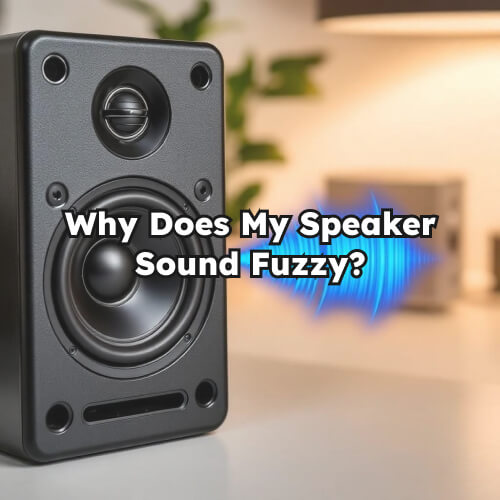
Imagine listening to your favorite music on, suddenly your speaker sounds fuzzy and distorted. Is this annoying, right? If this situation seems familiar to you, you’re not alone that experiencing this. Some issues with speakers are quite common. For example, whether speaker has unclear audio or severe distortion, poor sound quality can ruin your listening experience. However, identifying the reason of the speaker’s fuzzy sound isn’t always straightforward. So why does speaker sound fuzzy? More importantly, how can you fix them? In this article on Digimigia, we are going to let you know the answers to these questions. We also offer the best practical tips and solutions to resolve these issues.
What “Fuzzy Sound” Really Mean?
Typically, fuzzy sound indicates that the audio system’s quality is poor. If your speaker produces fuzzy sound, your audio may be indistinct, potentially becoming muffled or distorted. This “fuzziness” may be caused by issues with the speakers, the amplifier, or even the source unit.

Main Causes of Fuzzy Sound
When your speakers produce fuzzy sound, it can be a nuisance because it interrupts your auditory experience. So, what exactly causes the static and fuzzy noise from speakers? Here are some typical reasons for this issue that we will discuss in the following part :
Distorted Audio From Overload or Clipping
Distorted audio occurs when the speaker receives a signal that exceeds its power capacity, which is often because of overload or clipping. This can lead to a muffled or compressed sound and, if severe, may damage the speakers. Exceeding a speaker’s capacity by delivering excessive wattage is a frequent reason for such problems. This commonly occurs when the volume is increased too much or when an amplifier provides more power than the speakers are designed to manage.
Poor Cable Connections or Faulty Wires
Low-quality or worn cables of the speaker can lead to distorted sound in it. The integrity of the signal is compromised when these cables are subpar or deteriorated. Consequently, this degradation can lead to intermittent or persistent fuzzy sound, while these are diminishing the clarity and quality of the audio output.

Speaker Hardware Damage
A frequent cause of a fuzzy sound is malfunctioning hardware speakers. Physical damage to speakers, such as torn cones, impaired voice coils, or other structural issues, can lead to a noticeable decline in sound quality. These damages can arise from various factors, including improper handling, manufacturing defects, extreme temperatures, and normal wear and tear over time. Any structural issues, like loose components or misalignment, can also cause sound distortion. Therefore, it is important to handle speakers with care, and you should detect any signs of physical damage.

Step-by-step Troubleshooting
You can adhere to these instructions to speaker distortion fix and seamless audio quality. Each troubleshooting measure addresses a specific possible source of interference
- Step #1: Check volume and amp matching
Most standard consumer speakers aren’t designed to handle high volumes effectively. So, it’s advisable not to turn up the volume too much in speakers sound distorted at high volume. An AMP that is not matching the speaker is also causing fuzzy sound and humming noises instead of the clear sound you would normally expect.

- Step #2: Inspect and replace cables
Examine all wiring for indications of harm that might cause the buzzing noise from your speakers, and replace any defective ones you find. Malfunctioning drivers in amplifiers or receivers might also lead to this issue, so ensure you inspect these parts as well. Cables and wires for speakers might be cheap.
- Step #3: Eliminates interference sources
If it is possible, put your speaker far away from electronic devices such as a television or computer. These devices emit electromagnetic waves that may disrupt the audio output from your speaker. It is ideal that you maintain a separation of at least one foot from your speaker and your other electronic devices.
- Step #4: Clean and inspect speakers
In order to solve fuzzy audio from your speaker, you should clean the speaker and check it for any damage. Dust and particles can accumulate on the speaker drivers and grille, and impacting the sound quality of the speaker. It is better that you use a soft brush or compressed air in order to carefully clean these areas of the speaker.

- Step #5: Optimize room setup and placement
In order to achieve clearer audio and reduce fuzzy sound from your speaker, it is better that you focus on improving the room arrangement and positioning your speaker in a place that decreases reflections and manages bass buildup. This involves using sound-absorbing materials, strategically placing your speaker, and potentially using room correction technology.
- Step #6: Test with different audio sources
one of the other troubleshooting fuzzy sound from your speaker is that you should link your speaker to various devices, such as a computer, smartphone, tablet, or MP3 player. If you still hear a fuzzy sound with all devices, the issue is probably with the speakers. However, if the speaker distortion test is clear on some devices but fuzzy on others, the problem is likely with the device(s) causing the fuzzy sound.
Conclusion
Recognizing and resolving why does my speaker sound Fuzzy can greatly enhance your listening experience. By pinpointing the sources of static and implementing the right solutions that was mentioned in this blog on Digimigia, you can achieve crisp and continuous audio.

