why does my bluetooth speaker keep cutting out? Why Does My Speaker Keep Cutting Out?

If you are encountering regular interruptions or audio skipping with your Bluetooth speaker, you are not the only person who is facing this issue. In this article, we are going to seek and tackle the widespread problem of Bluetooth speakers experiencing cutting out and we offer practical solutions to resolve it. We will examine the causes of these disturbances and we will discuss troubleshooting methods, along with answers to some common questions, to assist you in achieving smooth audio playback. Let’s begin to read this article on Digimigia in order to know more about why does my speaker keep cutting out?
Common Causes of Speakers Cutting Out
Much like loudspeakers, Bluetooth speakers can face various problems that may lead to cutting out. Here are the most common causes that we will explain one by one:
Overheating & Thermal Protection
Amplifiers produce heat while in use, particularly at loud volumes or over long durations. If the amplifier doesn’t have enough airflow or is subjected to excessive heat, its internal temperature might rise to the point where the thermal protection system kicks in. Besides the high volume and constant use, some factors can cause overheating, that is including the following:
- Inadequate Ventilation: Limited airflow around the amplifier can trap heat, causing it to overheat more readily.

Power Supply/Amplifier Issues
Insufficient voltage or current is one of the reasons of why does my speaker keep cutting out and it may cause the amplifier to shut down or enter protection mode when the speaker requires additional power, particularly at elevated volumes. If the power supply fails to provide adequate voltage or current to the amplifier’s output stage, the amplifier may shut down or function improperly, resulting in the speaker losing sound.

Impedance Mismatch and Overloading
It is crucial for an amplifier to properly handle the speaker’s impedance to produce clear and distortion-free audio. An impedance mismatch might lead to subpar audio quality, with possible problems like reduced dynamic range, heightened distortion, and potential harm to the amplifier or speakers. An amplifier meant for an 8-ohm load may struggle to drive a 4-ohm speaker, possibly resulting in poorer sound quality. On the other hand, if the impedance is too high for the amplifier, the volume and dynamic range may decrease. The ideal impedance match allows for maximum power that is transferred from the amplifier to the speakers, producing a richer and more detailed sound experience. Therefore, when setting up your home theater, it’s crucial to pair components with compatible impedance ratings. When an amplifier becomes overloaded because of an impedance mismatch or too much volume, it may overheat, activating a protection circuit. This circuit will momentarily stop the audio signal to avoid additional harm to the amplifier and speakers.
Loose or Damaged Connections
Speakers almost always produce popping sounds due to issues with the connection between the audio source and the speaker. This is often caused by something basic, such as a partially unplugged cable, a damaged cable, or a build-up of dust or rust in the connectors. Whatever the cause, it’s likely that your amplifier and speaker aren’t properly connected. For example, a cable might have been accidentally moved during an event, cleaning, or by a pet. Occasionally, cables become twisted or trapped, causing them to be crushed, damaged, or simply dislodged. Additionally, the output connectors on the amplifier or the input connectors on the speaker might be loose, damaged, or dirty. If the connection between your amplifier and speaker isn’t the issue, the problem could be related with damaged components inside your speaker. Live PA speakers, especially those used frequently, tend to wear out over time due to the frequency and level of use. Components might shift, solder can loosen, and the thin wires leading to the speaker drivers can easily become slack or damaged.
Signal Interference (Wireless/ Bluetooth)
Bluetooth technology has a restricted distance, generally about 10 meters (33 feet). If you link your audio device beyond this suggested distance, the signal weakens, causing unstable connections and audio interruptions. Moreover, physical barriers such as walls or obstacles can further hinder the signal and cause Bluetooth keeps cutting out Android.
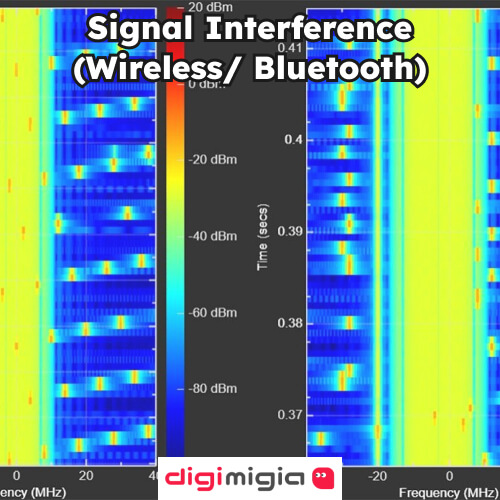
Conclusion
Handling a speaker that frequently keep cutting out can be annoying. Nonetheless, by recognizing the usual reasons of your question “Why does my speaker keep cutting out?” in this study on Digimigia and applying the proposed solutions, you have a fair opportunity to resolve this problem and experience continuous audio playback. Make sure to keep your devices charged, reduce signal interference, stay within the recommended distance, verify compatibility, and address any app-related problems. Following these tips can enhance your Bluetooth audio connection, leading to an uninterrupted listening experience.

