JBL Partybox 100 Not Charging

The JBL Partybox 100 may not turn on due to various reasons. The battery could be low, there might be a settings issue, or it could be a hardware failure. In order to resolve JBL Partybox 100 not charging, you need to follow some troubleshooting steps. The JBL Partybox 100 is a well-liked large Bluetooth speaker ideal for parties and events, and we want to talk about common reasons that may cause it not charging in this blog on Digimigia.
Common Reasons Your JBL PartyBox 100 is Not Charging
There are some reasons that may cause JBL Partybox 100 not charging. This can be annoying since you can’t use it at all. Some of the reasons are in the following part:
- Faulty Battery
The issue might be due to a bad battery. If so, replacing it should solve the problem. It’s best to have this done at a service center. A battery can fail if it is frequently overcharged or exposed to heat, which can quickly reduce its performance.
- Software bug
If your JBL Partybox 100 charging issue, it could be due to a bug. Many users have fixed this by rebooting their devices. You don’t have to reboot; instead, we suggest power cycling it. This will reset your speakers and help them work better. Please try this and see if it helps.
- The Dirt Present in the Charging Port
This usually occurs when JBL speakers are frequently exposed to dirt and debris, which can harm the internal components. The speaker’s performance suffers when the charging port is blocked by dirt.
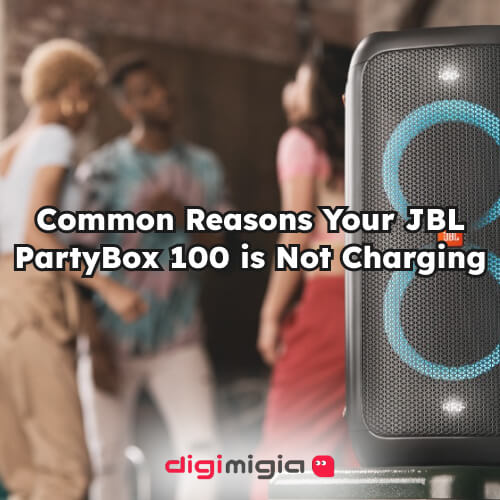
- Problem with the charger
The charger you are using might be the problem, so try a different charger with your JBL Partybox speaker and see if that solves the issue.
- Damaged cable
Another reason that might cause the JBL Partybox 100 won’t charge is that your charging cable for the JBL speakers may be damaged, while it is preventing the JBL Partybox from charging. We recommend checking the cable carefully. If you see any damage, replace it as a final step. After replacing the cable, your JBL speakers should charge again.
Preliminary Check
If your JBL Partybox 100 not charging, here are some preliminary checks and troubleshooting steps you can follow:
- Inspect the power cable and adapter
- Check the power outlet
- Inspect and clean the charging port
- Allow the battery to charge for an extended period

Advanced Troubleshooting Steps
If the basic and preliminary check did not solve the problem of JBL Partybox 100 not charging, you can do these advanced troubleshooting steps:
- Factory reset
Reset your JBL Partybox to factory settings. This is an important first step for troubleshooting. It will clear all saved data and return the speaker to its original settings. If you’re facing problems, try these steps:
- Disconnect the speaker from the charger to prevent it from charging.
- Then, plug it in and press the power button to turn it on.
- While holding the volume up and play buttons, press the power button again.
- Wait for about 3 seconds for the speaker to restart.
- Update the firmware
Update the firmware to keep your JBL Partybox 100 current and fix software problems. This is also important for your battery health. You can find updates in the JBL Portable app on the iOS App Store and Google Play Store.
- Try a different circuit board
Your JBL speaker may not charge properly because of a problem with its motherboard, often caused by water exposure.

JBL Partybox 100 Not Turning On
A problem you may face with JBL Partybox 100 is that it fails to turn on. This can be quite frustrating since you won’t be able to use it at all. Here’s how to resolve this issue, but before that, you need some requirements:
- You should make sure that the power connector port of the speaker is clear of any dirt or debris.
- You should make sure that the power connector port of the AC power adapter of JBL Partybox 100 is also clear of any dirt or debris.
Method 1: Charge the JBL Partybox 100 Speaker
One reason that JBL Partybox 100 won’t turn on could be that the speaker’s battery is completely drained. Attempt to charge the speaker using its AC power adapter to see if this resolves the issue. Simply connect one end of the AC power cord to a wall outlet and the other end to the power connector located at the back of the speaker. Allow the speaker to charge until the battery charging indicator shows full. After charging is finished, try turning on the speaker.
Method 2: Defective Circuit Board
One frequent reason for this issue is a broken circuit board. If moisture enters the circuit board of this speaker, it can lead to damage. If the board is damaged, you will need to get it repaired at a service center. Experiencing power problems with your Bluetooth speaker can be quite annoying. We hope this solution assists you in resolving the issue.
Conclusion
We discussed on the reasons and resolving the JBL Partybox 100 charging issue in this article on Digimigia. If you’ve followed these steps and still need assistance, we’re nearby.

